Fiverr is an online platform where you can show your talents, be they writing, creating, or other abilities. When you do what you love, you get paid. People who require your skills come asking for your services. It functions similarly to a global marketplace that links opportunities and talent from across the globe. It’s easy to do, enjoyable, and a wonderful way to make some extra cash online with your skills. This is your chance to use it to show off your skills and leave your mark. In this article, we will guide you through the process of creating a Fiverr account.
How to create a Fiverr account:
Here are the steps on how to create a Fiverr account.
Step 1: Go to the Fiverr Website.
Start by opening your web browser and typing in www.fiverr.com. This takes you to the Fiverr homepage.
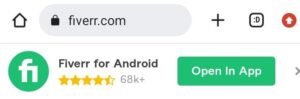
Step 2: Click on Join.
Once you’re on the Fiverr homepage, spot the “Join” button at the top right corner of your screen. Give it a friendly click.
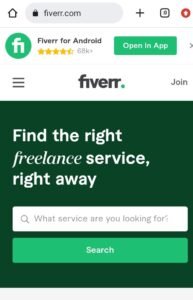
Step 3: Sign up with Google, Email, or Facebook.

Fiverr gives you three cool options to sign up: use your Google account, Facebook account, or good old email. Pick the one you like, and if you choose email, create a strong password. Remember, mix in some letters, numbers, and symbols to keep it secure.
Step 4: Create Your Profile.
Now, it’s time to let the world know about your awesome skills! Fiverr will ask you to create a profile, so throw in a professional photo, talk about your skills, share your education and work experience, and if you’ve got any certifications or awards, place it.
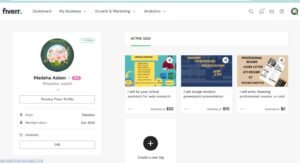
Step 5: Choose Your Services.
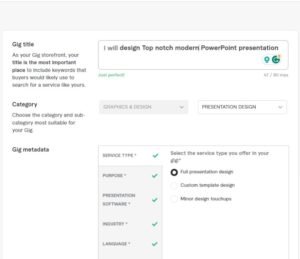
Fiverr is your playground for skills! Pick the services you’re great at and enjoy doing. Whether it’s writing, web development, graphic design, or video editing, Fiverr has room for your talent.
Step 6: Set Your Prices.
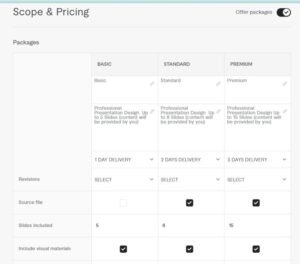
Once you’ve chosen your services, it’s time to put a price tag on them. Fiverr lets you set different prices for different packages, depending on the work’s scope. Make sure your prices show off the awesome value you bring to the table.
Step 7: Mention Frequently Asked Questions:

This option will lead you to a section of Frequently Asked Questions that may be revised with each project
Step 8: Publish Your Gig.
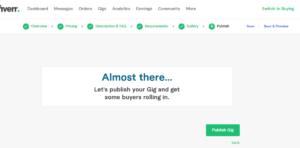
It’s time to showcase your abilities to the world after all of your hard work. You can refer to your unique talent presentation on Fiverr as a gig. It’s now time to press the “Publish Gig” button once your gig is flawless and error-free. Consider it as launching your gig on Fiverr so that others might discover it and be astounded by your abilities. Once you click that button, your gig will go live on Fiverr, and you may start enjoying freelancing!
FAQS
Q1: Is it free to make a Fiverr account?
Yes it’s free
Q2: Do I have to pay to publish a gig on Fiverr?
Publishing your awesome gig is free. Fiverr only takes a commission (usually 20%) when you make a sale.
Q4: How do I get paid on Fiverr?
Fiverr offers PayPal, bank transfer, and their own Fiverr Revenue Card. You pick the method that you want.
Q5: How do I talk to clients on Fiverr?
Simple! Fiverr has a built-in chat system. You use it to talk about project details, answer questions, and keep clients in the loop about your awesome work.
Q6: Can I have multiple gigs on Fiverr?
yes, you can create multiple gigs based on your skills and expertise to expand your offerings.
Q7: How do I handle negative reviews on Fiverr?
Address negative reviews professionally, learn from feedback, and focus on providing excellent service moving forward.

